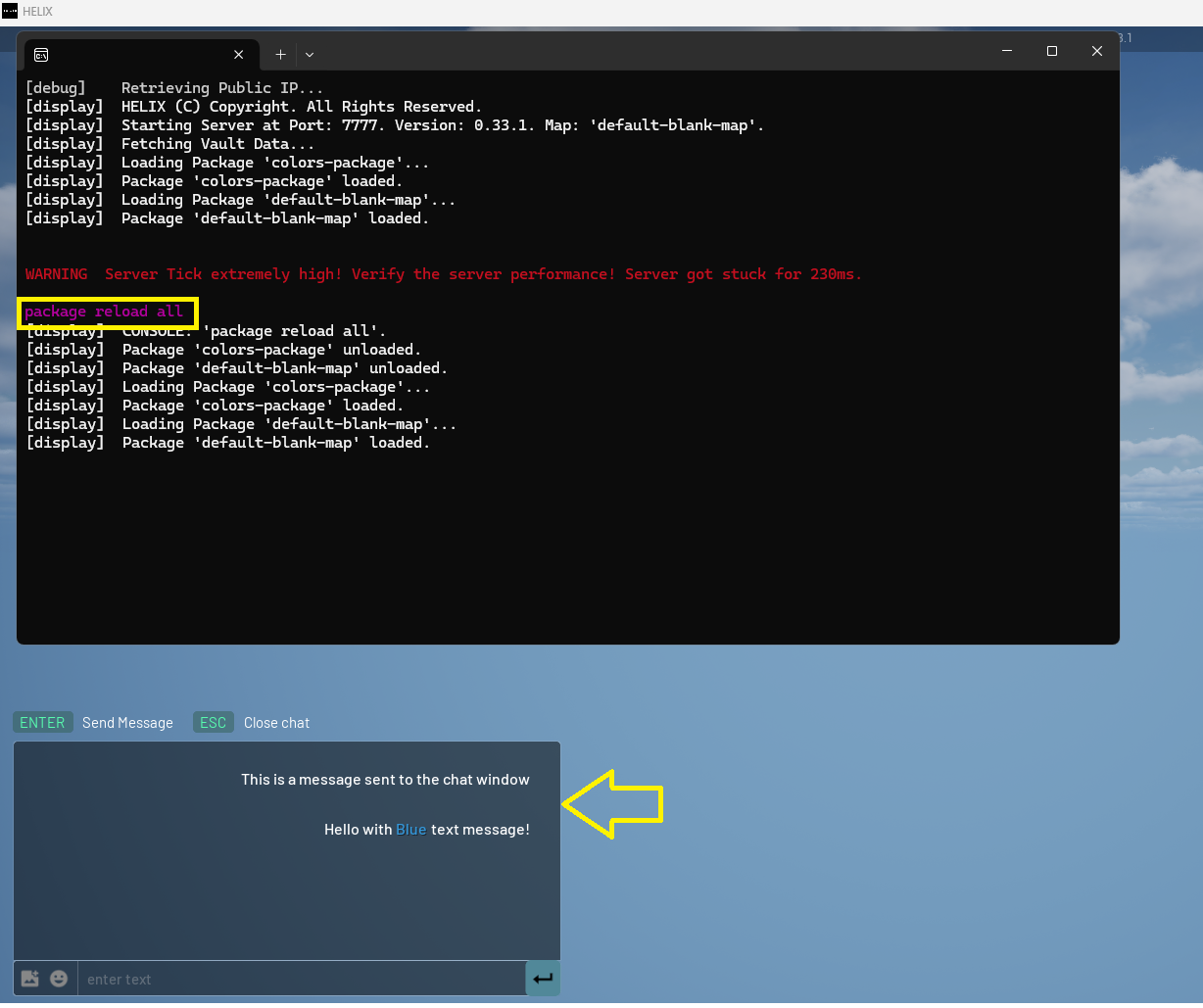Chat Colors
Older/Work In Progress Page
- This page was initially written for an older version of Helix, has not been updated, and may be out of date!
- Contributions are more than welcome (see buttons at the top right of the page).
Learn how to use and print colored messages to the built-in chat
To stylize a text, just circumvent a piece of text with a style tag: <TAG>my awesome text.
Info
This code example is sent when loading the world. You can use it but to see it, open the chat window in game by pressing the
tletter and writtingpackage reload allin the server window.
Example#
Add the following code to Server/Index.lua file inside the package.
Server/Index.lua
Chat.BroadcastChatMessage("Hello with Normal text message!")
Chat.BroadcastChatMessage("Hello with <cyan>Cyan</> text message!")
Chat.BroadcastChatMessage("Hello with <green>Green</> text message!")
Chat.BroadcastChatMessage("Hello with <blue>Blue</> text message!")
Chat.BroadcastChatMessage("Hello with <marengo>Marengo</> text message!")
Chat.BroadcastChatMessage("Hello with <yellow>Yellow</> text message!")
Chat.BroadcastChatMessage("Hello with <orange>Orange</> text message!")
Chat.BroadcastChatMessage("Hello with <red>Red</> text message!")
Chat.BroadcastChatMessage("Hello with <grey>Grey</> text message!")
Chat.BroadcastChatMessage("Hello with <bold>Bold</> text message!")
Chat.BroadcastChatMessage("Hello with <italic>Italic</> text message!")
Warning
It is NOT possible to combine two or more styles together /(eg.: Bold + Red/).
All supported text styles/tags#
<cyan><green><blue><purple><marengo><yellow><orange><red><grey><bold><italic>