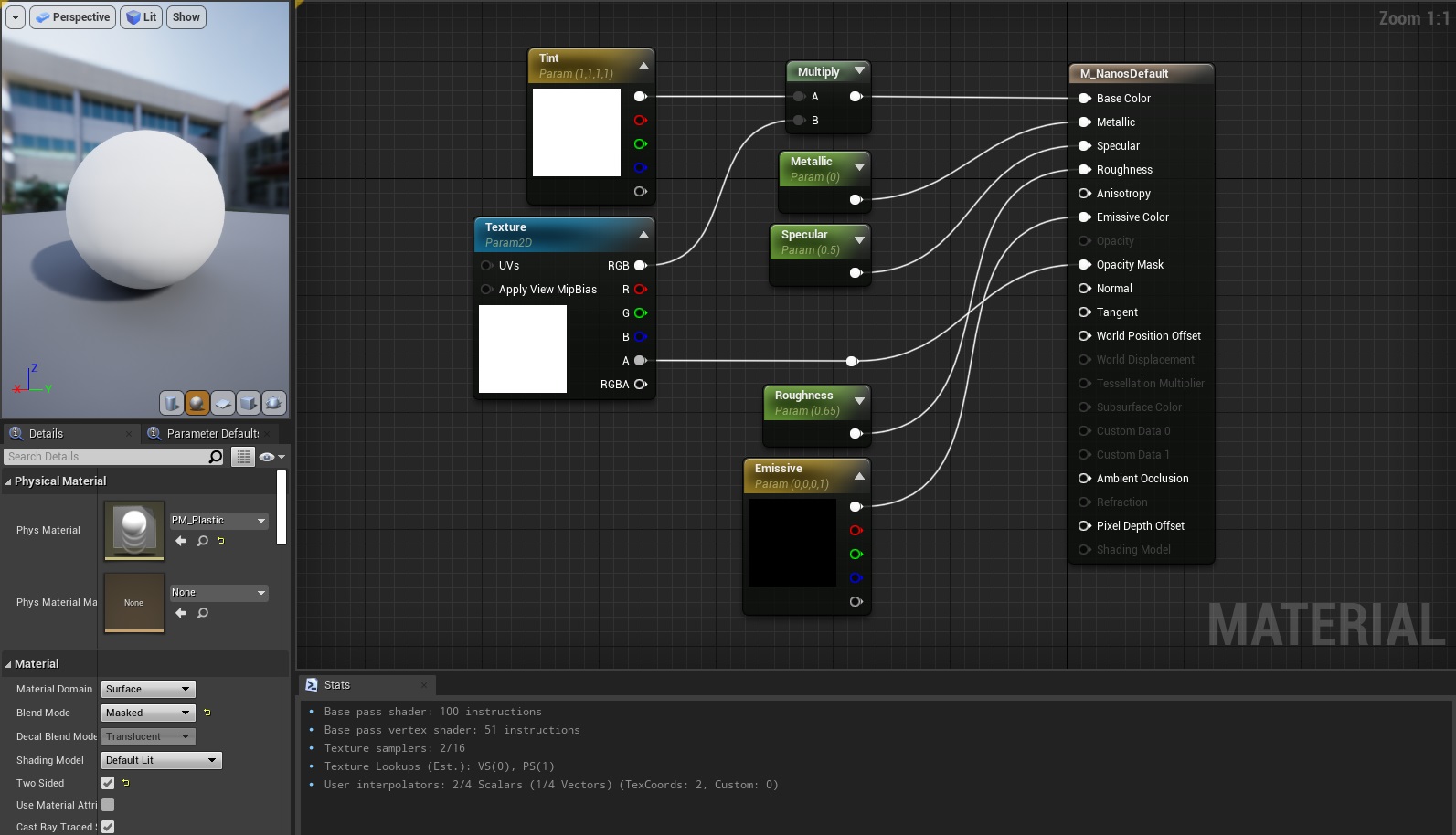Default Materials
Older/Work In Progress Page
- This page was initially written for an older version of Helix, has not been updated, and may be out of date!
- Contributions are more than welcome (see buttons at the top right of the page).
Default Materials and it's Parameters.
Template Materials#
HELIX provides several built-in template materials which can be easily used and customized with Paintable methods.
Info
You can create and access your own Materials Parameters if you have a Mesh which uses a Custom Material!
Tip
For more information regarding Material Types and Blend Modes, please refer to Unreal Docs.
Parameters Supported by Default Materials#
| Type | Parameter | Default Value | Description |
|---|---|---|---|
| Color | Tint |
Color.WHITE |
Affects Base Color input |
| Texture | Texture |
White Texture | Image which multiplies with Tint to generate the final color |
| Texture | Normal |
UP Normal Map Vector(0.5, 0.5, 1) |
Image which affects how Light reflects on the object |
| Color | Emissive |
Color.BLACK |
Affects Emissive input, high values will cause bloom effect |
| Scalar | Metallic |
0 |
Affects Metallic input - goes from 0 to 1 |
| Scalar | Specular |
0.5 |
Affects Specular input - goes from 0 to 1 |
| Scalar | Roughness |
0.65 |
Affects Roughness input - goes from 0 to 1 |
| Scalar | Opacity |
0 |
Affects Opacity and Opacity Mask inputs - goes from 0 to 1 Opacity multiplies with Texture Alpha Channel to generate the final opacity |
Tip
For more information regarding how each Parameter affects the final visual, please take a look at Unreal Physically Based Materials and Material Inputs docs page.
M_Default_Masked_Lit#
Masked and Lit Material.
M_Default_Masked_Unlit#
Masked and Unlit Material.
M_Default_Translucent_Lit#
Translucent and Lit Material.
M_Default_Translucent_Lit_Depth#
Translucent, Lit with Disable Depth Test enabled. Is the same as Translucent but will be always visible in the screen, even behind walls or other objects.
M_Default_Translucent_Lit_Decal#
Translucent, Lit with Deferred Decal Material Domain, to be used in Decals.
Special Utils Materials#
M_Noise#
Opaque, Lit with a Noise node to produce a noise effect. Also provides Speed (Vector) and Scale (Scalar) parameters.
M_Wireframe#
Translucent, Lit with Wireframe enabled, meaning it renders objects as Wireframe.
Tip
Note: All those Materials in this page are already included in the base game in the Default HELIX Asset Pack, you can reference them like that: helix::M_Default_Masked_Lit.
Materials Summary#
| Domain | Blend Mode | Shading Model | |
|---|---|---|---|
| M_Default_Masked_Lit | Surface | Masked | Default Lit |
| M_Default_Masked_Unlit | Surface | Masked | Unlit |
| M_Default_Translucent_Lit | Surface | Translucent | Default Lit |
| M_Default_Translucent_Lit_Depth | Surface | Translucent | Default Lit |
| M_Default_Translucent_Lit_Decal | Deferred Decal | Translucent | Default Lit |
| M_Noise | Surface | Opaque | Default Lit |
| M_Wireframe | Surface | Translucent | Default Lit |
Tip
Opaque are the most efficient ones but doesn't support Opacity or Opacity Mask.
Masked are the most common ones and supports Opacity Mask only. It means the Opacity parameter accepts only 0 or 1.
Translucent are the heavier ones to render, and cause a lot of overdraw (and performance issues) if used incorrectly. It supports Opacity but does not support Normal, Metallic, Specular and Roughness inputs by default for optimization reasons.
Supported Common Parameters in each Material#
| Tint | Texture | Normal | Emissive | Metallic | Specular | Roughness | Opacity | |
|---|---|---|---|---|---|---|---|---|
| M_Default_Masked_Lit | true |
true |
true |
true |
true |
true |
true |
true* |
| M_Default_Masked_Unlit | false |
true |
false |
true |
false |
false |
false |
true* |
| M_Default_Translucent_Lit | true |
true |
false |
true |
false |
false |
false |
true |
| M_Default_Translucent_Lit_Depth | true |
true |
false |
true |
false |
false |
false |
true |
| M_Default_Translucent_Lit_Decal | true |
true |
true |
true |
true |
true |
true |
true |
| M_Noise | false |
false |
false |
true |
true |
true |
true |
false |
| M_Wireframe | true |
false |
false |
true |
false |
false |
false |
false |
**Masked Material's Opacity supports only Opacity Mask:
0or1*
Physical Materials#
Physical Materials are materials which define Physical properties of an object. With Paintable.SetPhysicalMaterial() you can change the default physical material of an Entity.
Besides the Physical Properties of an object (friction, restitution, density, etc), Physical Materials are used in HELIX for applying special effects and sounds when events happen. For example on Footsteps Effects, Bullets Impacts or Objects Hits.
HELIX provides a list of the built-in Physical Materials which you can use to override in-game the Physical properties of an Entity.
Tip
You also can create your own Physical Materials and use them in-game! Just remember to configure in them the proper SurfaceType for a better integration!
| Friction | Restitution | Density | Surface Type | |
|---|---|---|---|---|
| PM_Concrete | 0.9 |
0.3 |
2.0 |
SurfaceType.Concrete |
| PM_Flesh | 0.7 |
0.3 |
1.0 |
SurfaceType.Flesh |
| PM_Glass | 0.2 |
0.2 |
2.0 |
SurfaceType.Glass |
| PM_Grass | 0.7 |
0.3 |
1.0 |
SurfaceType.Grass |
| PM_Gravel | 0.7 |
0.3 |
1.0 |
SurfaceType.Gravel |
| PM_Ground | 0.7 |
0.3 |
1.0 |
SurfaceType.Ground |
| PM_Metal | 0.6 |
0.1 |
1.0 |
SurfaceType.MetalHeavy |
| PM_MetalLight | 0.6 |
0.2 |
1.0 |
SurfaceType.MetalLight |
| PM_Mud | 0.7 |
0.3 |
1.0 |
SurfaceType.Mud |
| PM_Plastic | 0.7 |
0.7 |
1.0 |
SurfaceType.Plastic |
| PM_Rock | 0.9 |
0.3 |
1.0 |
SurfaceType.Rock |
| PM_Rubber | 0.7 |
1.0 |
1.0 |
SurfaceType.Rubber |
| PM_RubberBouncy | 0.05 |
0.9 |
1.0 |
SurfaceType.Rubber |
| PM_Sand | 0.6 |
0.3 |
1.0 |
SurfaceType.Sand |
| PM_Water | 0.7 |
0.3 |
1.0 |
SurfaceType.Water |
| PM_Wood | 0.7 |
0.3 |
0.5 |
SurfaceType.WoodLight |
| PM_WoodHeavy | 0.7 |
0.3 |
0.5 |
SurfaceType.WoodHeavy |